
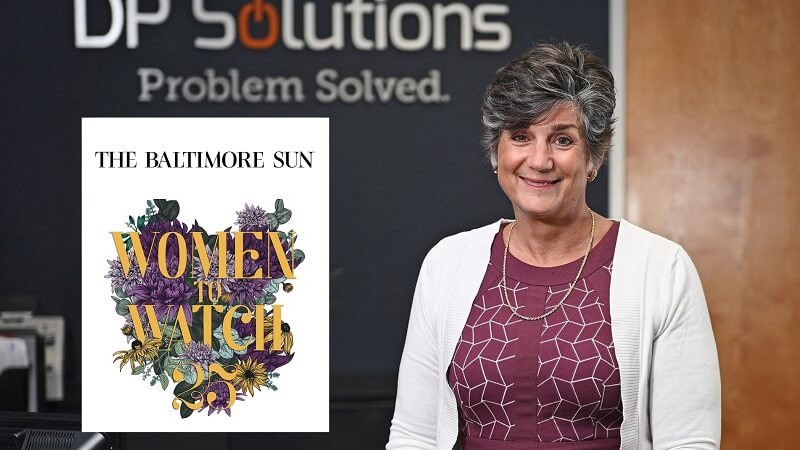
Karyn Schell named to The Baltimore Sun's 25 Women to Watch List!
See the full announcement here
The Easiest Way To Disaster-Proof Your Cyber Security
Though no one would dispute the increasing prevalence of cyber-attacks on businesses in recent years, many small-business owners believe themselves and their business to be immune to such attacks. Broadly speaking, many small-business owners are likely to think that cybercriminals will go after the bigger fish. However, the fact of the matter is that cyber-attacks are crimes of opportunity, and small businesses often have access to a good amount of sensitive data without many major safeguards. In other words, they’re low-hanging fruit, ripe for the picking.
Back in 2019, two-thirds of respondents to a survey about cyber security didn’t believe that their small to mid-size business (SMB) would fall victim to a cyber-attack. Consequently, only 9% of respondents said cyber security was a top priority for their business, and 60% didn’t have any sort of plan for deterring a cyber-attack. All of this, despite the fact that, according to a report from CNBC, SMBs endured 43% of reported cyber-attacks, and according to data from the Ponemon Institute and Keeper Security, 76% of SMBs in the U.S. alone reportedly endured a cyber-attack within the previous year.
Every small-business owner should have some plan for deterring cyber-attacks so they don’t end up as another statistic. Here are a few strategies for keeping the cybercriminals at bay.
Boost Your Cloud Security
Storing data in the cloud is easy and cost-effective, but you should take care to find the most secure cloud storage platforms. Not all cloud platforms make security a priority, but some do. A few of the top-rated, most secure cloud platforms, according to Cloudwards.net, include Sync.com, pCloud and Icedrive.
Secure All Parts Of Your Network
Our computers and the many smart devices hooked up to our network can become weak spots for hackers to get in. Taking steps to safeguard each device in your network with strong passwords and robust authentication measures will go a long way toward keeping the hackers at bay. In fact, one of the most basic security measures you can take for your network is to restrict access to your WiFi with a strong password.
Invest In Extra Security Measures
Virtual private networks (VPNs) and firewalls are tools that are highly effective in protecting against cyber-attacks, even if they can’t prevent 100% of them.
Pay Attention To Updates And Upgrades
When you get notified that one of the technological tools that you use has a new update, it’s easy to ignore it. However, you should commit to regularly updating and upgrading these tools because developers will often add patches to their programs that make them more secure against attacks with each update. So, it behooves business owners to regularly install updates for their tech tools.
Back Up Your Data
With one of the most common forms of cyber-attacks being ransomware attacks, where hackers will hold your company data hostage until you pay them a ransom amount, having your company data stored on multiple backups can ensure that your business won’t crumble due to your data’s inaccessibility.
Limit Employee Access To Your Network
As much as we’d wish it were true, many cyber-attacks don’t come from outside of your company. Instead, they originate from within. If you want to limit the amount of damage that someone inside your company can do in a cyber-attack, the best course of action is to limit their access to different parts of your network.
Train Your Employees
At the same time, just as many cyber-attacks occur not because of an employee’s malicious intent, but because of their ignorance. They click on a link in a sketchy e-mail and fall for a phishing scheme, volunteer their password info without thinking about it or choose a weak password for their computer. That’s why you need to dedicate time to training your employees on best practices when it comes to security.
Set Up A ‘Security Culture’ At Your Workplace
You need to make cyber security a top priority, not just for your IT department, but for every department at your business. When everyone works together to protect their workplace from a cyber-attack, you have a better chance of actually succeeding.
Will protecting your business from a cyber-attack require a good amount of time and money? Absolutely. Can you afford to ignore the prevalence of cyber-attacks any longer? Statistically, no. The sad truth is that 60% of SMBs that fall victim to a cyber-attack end up shuttering within six months. Don’t put yourself in that kind of position. Instead, take your business’s cyber security seriously.
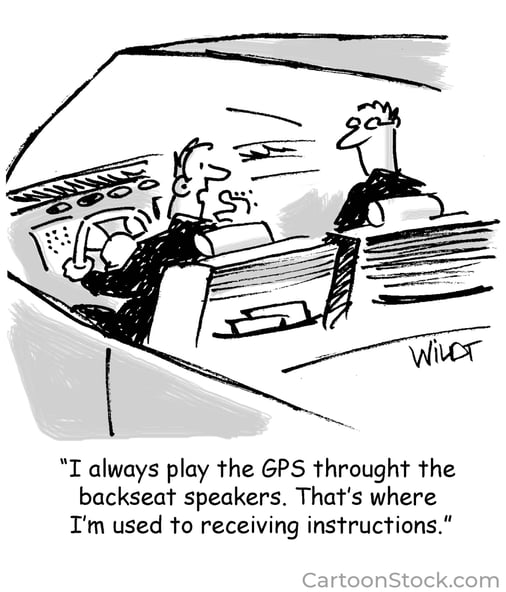
Do You Have The Tools To Manage Effectively In The WFH World?
Gone are the days of managers wandering their office spaces, chatting with coworkers and spending time at the water coolers to get valuable information about the state of their teams. With the work-from-home life here to stay for many workspaces, managers must grow beyond their old ways of managing a work team in the office and get used to managing one effectively on Slack, Zoom and whatever other business platforms their company uses.
I believe I have some insights I can offer any managers looking to meet their goals despite only ever communicating with their teams while sitting at home. These insights come in the form of five different questions that, if you answer them affirmatively, mean you’re probably an effective online manager.
Do You Set Clear Goals For Your Team?
Unclear goals aren’t good anywhere, but at least in a physical office space, team members can clarify the goals with one another in person. That becomes a lot more difficult online, where means of communication can be limited to text messages. As a manager, make sure everyone on your team understands their goals.
Are You Good At Hiring The Right People?
When you hire someone who ends up not being suited for the job, it’s pretty easy to tell when you can monitor them at the office. However, if you hire someone for an online remote role, it can take significantly longer to find out if you’ve made a hiring mistake, meaning you’ll lose a lot more time
and money.
Can You Delegate Your Work Well?
Delegating tasks in an office means that you can physically see if a team member is taking over those responsibilities. If they aren’t, you can always step in and do the project yourself. When you’re working from home, however, you’ll need to give clear instructions and deadlines, while following up regularly, in delegating tasks to your team.
Does Your Compensation System Reward High Performance?
In a remote context, the forces that push your team to perform at their highest ability don’t have as much of an impact. Since compensation and high performance are inextricably linked, a compensation system that directly rewards high performers is the only way that you’ll ensure that your team works to the best of their ability.
Do You Follow Through On Doing The Things You Say You’ll Do?
Building trust might not take a lot of work in the office, but in a remote setting, communication is key in building two-way trust with your team. When you say that you’ll complete a task, complete it – and make sure your team is aware. That integrity, even though you’re working from a place where no one can see you, will go a long way in building trust.
Management beyond the office space doesn’t have to be a big mystery. If you want to improve your skills in managing remotely, many of our books, such as Power Score, Who and The CEO Next Door, can help you accomplish that.

Dr. Geoff Smart is the founder and chairman of ghSMART, which helps Fortune 500 companies, CEOs and successful entrepreneurs alike make smart decisions when it comes to curating talented teams. For three consecutive years, Forbes ranked ghSMART as the best management consulting firm in its industry, and it has produced three best-selling books outlining its principles.

There is no better time than now to focus on ways to protect your business and personal life from cyber threats.
Watch this video for three things you can do to be Cyber Smart.
Get the Video Here:

Patches and Updates address known vulnerabilities…but not the unknown ones
You have probably heard it a million times. Microsoft has discovered a serious flaw in Windows and now you need to install this critical security patch right away.
Of course, being a responsible person, you go ahead and allow the patch to be installed, addressing this specific vulnerability, and making you a little more secure. That’s great, but that doesn’t mean you should let your guard down.
The reason patches are issued is because a vulnerability was discovered by Microsoft or a third party. But the vulnerability always existed. It existed when the software was published and released for use. It’s only now that the community knows about it and can address the problem.
So what else is out there? What are the other vulnerabilities we don’t know about?
This is a constant process and not that unusual. A product is released in a state that is finished and working generally, but over time problems are found with it. This isn’t all that different from cars that have recalls issued or other imperfect designs in the products we buy and use. The device you are using right now to read this email has some kind of unknown vulnerability on it.
The best thing you can do to deal with this uncertainty is exercise good behaviors:
Your only defense against the unknown is to be vigilant.