
Join us for our upcoming Webinar:
"How Disaster Recovery Planning Works in a Post-COVID-19 World"

Wednesday, April 28th at 11:00AM
Denise O'Neill
In today's workplace, you are highly likely to work with a team across the country as you are across town. Therefore, a good understanding of making remote meetings work for you and your team is more critical than ever.
Online meetings have become a regular part of our day's workflow, and they are here to stay. So how do you make them efficient? How do you make up for the lack of a face-to-face interaction? And how do you make sure you cover everything before the meeting ends?
We asked our TAB community to share their tips with you. Here's a look at everything you need to know about running effective remote meetings with teams spread across the country.
As with any good meeting, you need to set some ground rules for participation and ask everyone to comply. Examples of ground rules include:
Over time, consistent norms help everyone use the time in the meeting more effectively.
If you are hosting a larger meeting, consider pairing up another person as a co-host for the meeting. One person can play the technical support role and manage tasks such as, admitting people into the room, assigning people to breakout rooms, recording the meeting, spotlighting key speakers, placing essential information in the chat box to share with the group, and sharing questions addressed in the chat. The other host can focus on presenting and otherwise leading the discussion and engaging the group.
Breakout rooms are great tools for giving people a chance to talk one-on-one or in small teams and dig into details or brainstorm together. The host of the meeting can send messages to the people in breakout rooms and visit each breakout room to ensure everyone is on task. The host can then close the breakout rooms giving the groups a minute or two notice to wrap up and regroup in the main room.
Recording the meeting and making it available to all attendees and perhaps those who couldn't make it gives everyone a chance to keep informed of issues discussed, decisions made, and action items assigned. This allows everyone to stay up to speed on a project even if they missed the meeting.
Virtual meetings lack interpersonal communication. The required structure reduces team collaboration, spontaneity, and psychological safety. Body language makes up 55% of communication, 38% is tone, and both are compromised in a compressed, virtual, 2D format. To make virtual meetings more effective and productive, we need to overcompensate in these two areas. Ways to do this include:
At first, this will not feel natural. But over some time, it will become routine. Be persistent, ask for feedback, and you will find that others start following your lead. This will result in more effective and productive virtual meetings.
Virtual meetings were a temporary fix to the Pandemic that quickly became the standard for operating our businesses. Like any business practice, meetings can benefit from regular reviews and including new best practices.
Consider 7 ways to improve your meeting outcomes:
Taking a step back to reassess ground rules, mastering your ability to communicate virtually, and infusing some creativity in your virtual meetings, will pay off with higher levels of employee engagement and better meeting results.

DENISE O’NEILL is the owner and CEO of TAB Baltimore Washington. She is a certified Strategic Business Leadership Coach and Facilitator for The Alternative Board. As a coach, Denise specializes in working with leaders to understand their strengths, define gaps and build solutions that enable organizations to achieve success. Denise has expertise and experience in Sales and Marketing and in developing strong business cultures that focus on accountability and goal achievement. https://www.thealternativeboard.com/bwi
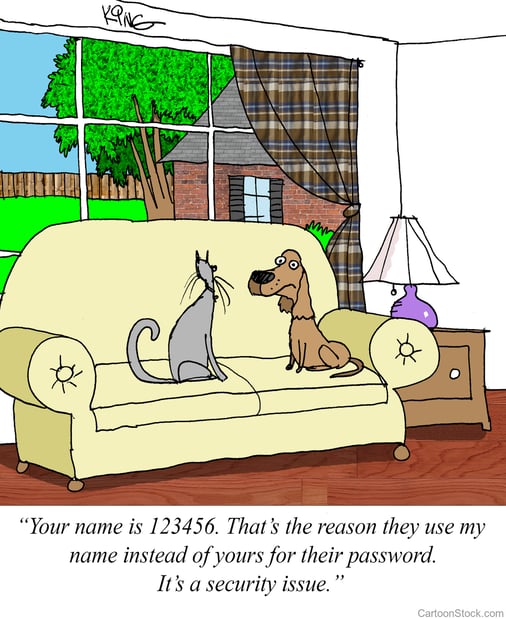
What is Co-Managed IT?
Is It Right For You?
When it comes to IT solutions, most businesses rely on one of three options. They have a dedicated in-house IT employee or team, an outsourced managed services provider (MSP) or nothing at all. There is, however, a fourth option: co-managed IT.
This hybrid option gives you an on-site IT manager or a small team AND access to an off-site IT services firm. For any business that takes IT seriously, this can prove to be an efficient and reliable option. It’s not as costly as a full on-site team, but it can be more comprehensive than relying on an MSP alone.
Simply put, the co-managed IT solution gives your business more options when it comes to getting IT and network stability and security right. It keeps you nimble when it comes to on-site issues. For instance, having an on-site IT manager means you have someone who knows the quirks of your business and its very specific needs.
But depending on the scope of your business and the size of those needs, the job has the potential to get complicated fast. This is where having access to an off-site expert IT staff can be useful. An outsourced IT firm alleviates that pain point. Your IT manager has someone to call when they need to and suddenly you have a full IT staff.
These are experts in IT who understand a range of issues, from system management to industry regulations – and just about everything in between. They might not be familiar with the quirks or intricacies of your specific business or industry, but you already have that taken care of in the co-managed model.
Co-Managed It Brings Everything Together.
You can have someone on-site who you can count on day to day, but when they need assistance, they have someone they can reliably call. They have access to an incredible knowledge and experience base. But it gets better!
One of the benefits of this approach is employee retention. Co-managed IT can completely shift your company culture for the better. Here’s why: small or single-person IT teams can get overwhelmed and overworked fast. This is common in IT. As a result, small-business IT departments often seem like a revolving door for those employees. It creates a broken culture.
If your on-site team lacks access to the proper tools or resources, it won’t take long for them to become overwhelmed and, eventually, burned out. If there’s a crisis, like a ransomware attack or a storage failure, and your internal IT team isn’t given the support they need to succeed, it puts undue stress on them.
While they might succeed in the end, they’ll be unhappier for it and will likely start looking for a new job. With IT in such high demand, especially in 2021, it’s likely they’ll find another job, leaving you left to pick up the pieces.
Co-managed IT helps you avoid this. Plus, there are many other ways businesses can benefit from this hybrid model.
You Have Someone Who Can Address Issues Immediately. While you can generally rely on an MSP to deliver a quick response time, it might not always be as quick as you’d like or need. With this model, you have someone to get on the issue in seconds – and they can bring in the MSP as needed.
Having An It Manager On-Site Puts Much Of The Responsibility On Their Shoulders. While you can still be hands-on when it comes to your company’s IT, they do what needs to be done, including coordinated with your MSP. This frees you up for everything and anything else.
Regulatory Compliance Becomes A Breeze. Depending on your industry, you may have to deal with all kinds of compliance terms and regulations. Your coordinated IT team is versed in everything they need to know – and they stay on top of it as things change.
You Have To Hire Fewer People. While you may have at least one person on staff, or maybe a small team, it’s unlikely to grow any larger – and it doesn’t need to. Not when your on-site team has access to all the tools, resources and expertise they need to get any IT job done.
You Have A Healthier Company Culture. This is a big one that often gets overlooked. When your on-site IT team has access to those outside resources, they’re a lot happier. Happier employees are more likely to stick around for a longer period of time, adding to the overall stability of your business (plus, less frequent hiring is another way to keep costs down).
If you haven’t yet considered co-managed IT, give it a look. You may find the IT solutions you’ve been looking for. And in a time when cyber security is more important than ever before – with more teams working remotely and cybercriminals working overtime – every business can use all the help they can get.
.jpg)
Coming up with a proper Disaster Recovery (DR) plan requires thought and creativity. Your team needs to be able to respond quickly to incidents, because the impact of any event is directly related to how decisively you act in the moment.
Read on for a review the different types of disasters that you should plan for to ensure your Disaster Recovery Plan is as effective as it can be.
Read the article here:

Social Media Phishing: The New Major Threat
Phishing emails are a dominant cyber-crime and everyone who uses email regularly is bound to encounter one. However, cybercriminals are discovering new ways to trick their unsuspecting victims. And the latest major avenue is social media.
The barrier to entry for sites such as Facebook, LinkedIn or Twitter is very low. A cybercriminal only needs is a valid email address to create a phony profile with whatever photos and information they want. While there are some verification procedures set for high profile individuals and organizations, social media networks can be vast and not everyone is verified.
We recommend keeping an eye on the interactions you have on social media sites:
See if your contacts are making public posts asking you to click through questionable websites.
Be wary of direct messages (DMs) that ask for personal information.
Watch out for friend requests from someone you are already friends with.
Take a moment to assess before you act.
Social media is designed for interactions and sharing, but you must have the same diligence you would if you were encountering the same threats on the phone, email or in person.
Always be skeptical and aware in any forum whether it be online or elsewhere.