
DP Solutions Makes the CRN MSP 500 List for 2021

For the 8th consecutive year, DP Solutions has been named to CRN’s Managed Service Provider (MSP) 500 List!
This annual list recognizes the leading North American solution providers that have demonstrated innovative and forward-thinking approaches to managed services.
How to Enable Remote Work Without Exposing Your Entire Business to Cybercriminals
A record number of businesses said goodbye to the traditional in-office work model in 2020. They embraced the remote work model as they adapted to the new COVID-19 reality. It was a huge shift that came with many challenges, and some of those challenges are still felt today.
One of those challenges was – and is – cyber security. Businesses wanted to get their remote workforce up and running, but there were a lot of questions about how they would keep their newly remote employees secure.
So, how can you enable remote work while keeping your business and your employees secure? How do you keep cybercriminals out? The answer is multifaceted. There is no one-size-fits-all approach to cyber security — that would make things much easier! But there are several steps you can take to help your remote team stay productive while keeping the cybercriminals out. Here are three things you need to do:
Thankfully, there are plenty of options to help keep employees connected without having to worry about snoops. The most popular is the VPN, or virtual private network. VPNs allow remote workers to securely access the Internet, even through public WiFi. VPNs are ideal for remote workers who need to routinely access your network.
Another option is the personal hotspot. This is a portable WiFi access point, usually paired with data service through a telecom like Verizon, AT&T or T-Mobile. It gives remote workers flexibility to work anywhere they can get high-speed data service. Because the remote worker is the only person on the hotspot (and should be the only person), there is less worry about hackers snooping for your data.
That said, many businesses work with an IT services company or managed services provider to create a list of approved devices (PCs, laptops, tablets, smartphones, etc.) that employees can use. Then those devices are loaded up with malware protection, a VPN, and other security solutions. So, while employees may be using a variety of devices, they all have the same security and other necessary software in order to perform their duties.
The best device policy, however, is to provide employees with work devices. This ensures that everyone is using the same hardware and software, and this makes it much easier to keep everyone up-to-date and secure. It takes a little more effort logistically, and it has a higher up-front cost, but when it comes to keeping your business secure, it’s worth it.
If employees will be carrying their work devices with them for any reason, those devices should be kept nearby at all times. That means never leaving work devices in vehicles or unattended at a café or airport (or any location). Never leave a device where it has the potential
to be taken.
It’s also important to remind employees to not only keep their doors locked but also keep work devices out of sight. You wouldn’t want to set up a home office in a room facing the street outside while leaving the windows open and the door unlocked, because you never know who may walk or drive by. Just as cybercriminals are always looking for ways to break into your network, criminals are looking for opportunities to walk away with high-value items.
The way we work is changing, so we must be prepared for whatever happens next. Implementing these three steps will give you a starting point, but they aren’t the end point. Work with an experienced MSP to get the most out of your remote work approach. Many businesses will not be returning to the traditional in-office model, so the more steps we take to secure our businesses and our remote teams, the better off we’ll all be.
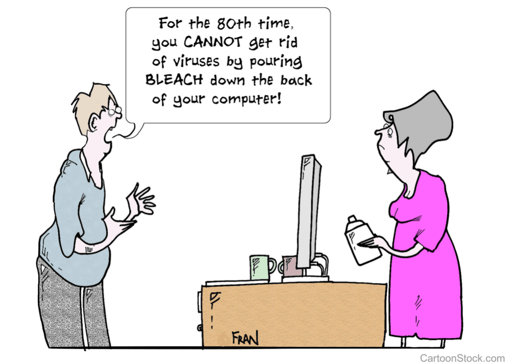
Communication In Times of Fatigue
Chip Gallent
In light of all the Zoom and videoconferencing meetings, communication is changing both internally and externally.
Some companies think working remotely is the best thing they’ve ever done, while others say it’s awful because they thrive on personal, face-to-face relationships.
Oftentimes, dominant personalities can overrun the room in person, but on a video call, the indirectness of virtual communication can help more soft-spoken team members feel comfortable speaking up.
When companies are together in person, they grab a coffee and a meeting breaks out, but when you have that on video it’s awkward. There has to be more structure to the meetings because people don’t want to spend an excessive amount of time like they would in person. They want to make it as short and efficient as possible.
Where people could get better is in their external messages on video chats. When you speak to your team, use a different tone. Simple things like charisma, lighting and talking to your audience – the things people master for TV and film – take a lot more effort than chatting with your team in person. Not having this skill is hurting some on the marketing side.
In planning for 2021, companies are
running into big issues and plans may need to change.
It’s time for the annual reset and the One-Page Strategic Plan (OPSP) – the gift that gives back for the next four quarters. We set our annual key initiatives – six to eight things over the next 12 months to move the business forward – but what often gets left behind is time to reset ourselves.
We need to be mindful of what we’re doing with our people to keep them on track on a personal-growth level. We’re all a little out of our rhythm right now, but so goes the person, so goes the business. We need to develop the whole person to get the best results in
the new year.
Answer the question: what do you want? Don’t let your logic stifle what your true goals are. Once you define it, then you can set out and figure out how to achieve it.
With upcoming changes, necessary planning and so much more, how can organizations combat the fatigue?
We must make time to take a break and step away for a moment. Set some boundaries.
It’s easy for us right now to just keep working – especially working from home. You have to make yourself “go home.” Do simple things, like changing your clothes after work, to turn the “work” switch off. Make yourself “commute” home. At 5 p.m., go to the store and drive back home. Give your body and mind the shift change. Honor a schedule because it is easy not to.

Chip Gallent’s career has taken him through a number of C-level roles with a nonprofit, a technology development company, a publicly traded dot-com firm where he served as president and more! With an extensive background in marketing, and as a fervent entrepreneur, he’s led many businesses to success. Now, as a Petra Coach, he’s helping others do the same.

As more and more organizations begin using cloud-based tools, mobile devices, and an anytime/anywhere approach to work, the likelihood of falling victim to an incident that impacts your technology, and as a result your business operations surges. This is where Disaster Recovery planning, policy and tools come in. In order to create a plan that will help you successfully mitigate and manage disasters, you need to justify the investments of money and energy that will go into it.
Read our latest blog for some of the key reasons why you need a Disaster Recovery Plan.
Read the article here:

Make sure your WIFI isn’t the weak link in your cybersecurity.
Employees returning to the office may be in the future, but many will still be looking to work from home some of the time. Unlike the office, most people who work from home, whether they are using a personal or work issued device, are using their own Internet Connection and networking equipment such as wireless access points.
Consumer grade networking equipment can be secure and often easy for the layperson to set up in their homes. However, many people take too cavalier of an approach to setup, configuration, and maintenance when it comes to this hardware.
Make sure your WiFi connection is at least password protected with standards that are in line with password best practices. Also, make sure that vendor defaults for device administration are changed, because the default administrator names and passwords are publicly available (it’s probably in your instruction manual). Finally think about how long your equipment has been in place.
If your access point is more than a few years old, there’s a decent chance that it is no longer getting support from the vendor, or now has a known security flaw. It might be time to upgrade to a more secure, as well as faster and more stable, device.