

Join us on Wednesday, July 29th at 11:00am, for our live webinar series How to Run a Successful Virtual Meeting.
Discover must-know tips to improve your virtual meetings including; applications and their features, mistakes to avoid, and proper preparation and troubleshooting.
Welcome New Clients!
We are thrilled to welcome the following organizations
to our family of clients:
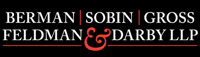 |
|
|
|
 |
Cybercriminals are always looking for new ways to steal data and make a buck at the expense of someone they’ve never met. They don’t care if they ruin someone’s life or destroy a business in the process. This is why it’s so important to stay up-to-date with the latest technology.
Cyber security threats are constantly evolving. If you let your software or hardware – or both – fall behind the times, then you put your business at serious risk. Five years ago, your malware protection might have been the best on the market. If you haven’t updated since then, you need to change that. Here’s what you can do right now to protect everything you’ve worked so hard to achieve.
Stay updated.
After a while, developers and manufacturers stop supporting their old hardware and software. Many of them simply don’t have the resources to keep updating older products. They need to make sure their current products are supported and secure. After five years, they may stop sending out security patches for their software. Or they might not offer help-desk support for a seven-year-old router.
If you run into this situation, you may need to invest in new equipment or software. It can be a tough pill to swallow, but it doesn’t compare to the cost of dealing with a hack or data loss. Data loss can be devastating for a business. Some never recover and have to close their doors because the cost is so high – and customers don’t want to give their money to a business that isn’t going to keep their data secure.
At the same time, you need to update your existing equipment and software. Make sure everything has the latest security patches. Most hardware and software come with an option for automatic updates. If you’re concerned that you’ll miss an update, then keep this option on. It is a good idea, however, to check everything periodically to make sure the updates are being applied, just in case.
Say yes to proactive monitoring.
Proactive network monitoring can be your best friend in the fight against cyber-attacks. Many IT security firms now offer proactive services. Basically, they watch your network 24/7. If a threat is found, they can stop it before it does any damage. They act immediately to stop those threats.
You can sign up for real-time reports or just get updates once a week to stay informed so you know what’s going on with your network. Proactive monitoring can also make sure your systems are up-to-date (coming back to our first point). If they detect a vulnerability, then they can work to patch it. This means you have so much less to worry about so you can focus on what really matters: growing your business and taking care of customers!
Back up everything.
If you don’t have data backups for your business, it’s time to change that. Setting up a data backup system – whether it’s local or cloud-based – can sound like a lot of work. You might have a ton of data, especially if you’ve been in operation for long. But not having a backup system can tear your business apart.
If a piece of hardware fails or a hacker gets into your data, you may have to dig deep into your pocket to recover it or you may just lose it all. There are a lot of scenarios where data can be lost.
Investing in a backup system, like a secure cloud backup, solves this. You can set up a secure system that backs up data daily (or nightly), weekly or whenever you need it. It’s good to keep backups off-site just in case anything happens on-site (electrical surges, flood, fire, theft, etc.). If data is lost or your network falls victim to ransomware, then you can restore your data and continue operations!
These tips can seem like a lot, but when you partner with a dedicated IT services company, you can overcome a lot of hurdles. Working with IT specialists is how to keep your business safe in a world where cybercriminals are actively trying to break in. You want someone with the expertise to secure your network watching over your shoulders.
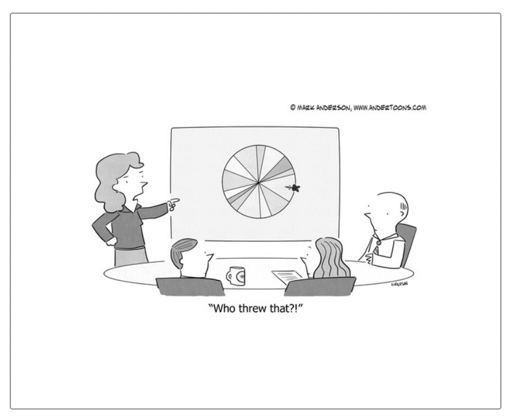
Do You Have A ‘Ninja’ Executive Assistant?
Geoff Smart
One of the best-kept secrets in business is the importance of having skilled executive assistants on your team. The role of an EA is often the first point of contact that a prospective client or colleague has with your company. Talk about brand impact! You might talk with this person more than anybody on your team. Poor performers make your customers angry, your team frustrated and your family lose touch with you. Great performers amplify your positive impact on the world as a leader, make the cash register ring and help you have more time with your family.
How can I hire a ninja EA?
All great EAs are organized administrators, but beyond just organization, what “extras” do you value for this position? The ability to support your business development efforts by managing a pipeline of client opportunities? Great writing or editing skills if you write a lot? Social media and public relations skills if you are on a marketing push? Human resources or legal skills related to contracts or training seminars? Event management? Find an EA who can offer you what your company needs.
Select the right candidate by doing the same in-depth Who interview you would do for any other key role. Talk through all of their jobs, what they were hired to do, accomplishments, low points, what feedback they received from bosses and peers about their strengths and development areas and why they left their jobs. Do at least three reference check calls to verify what you heard.
But beware! Merely hiring a great EA does not mean your working relationship will achieve ninja status. The rest is up to how you work with a ninja EA.
How should I work with a ninja EA?
When your new EA asks you questions, take a moment to provide context, review the bigger picture goals and ask what they would recommend you do. This onboarding exercise gives your EA a sense of your operating style and how you strategize and make decisions – whether you make risk-averse decisions, swift decisions or well-researched decisions.
Once your EA has been successfully “recommending” actions for a month that fit your preferences, consider moving your working relationship to the ninja level.
What is my EA doing at the ninja level?
At the ninja level, your EA is anticipating your needs, conducting proactive research, generating opportunities, deciding (where appropriate) which opportunities to accept and which ones to decline, solving problems rather than coming to you with problems and concisely summarizing what you need to know.
If you support your EA and express gratitude about the great job they are doing, then they will stay loyal and perform at the ninja level for years and years, and you will enjoy more success in your career and in your life.

Geoff Smart is chairman and founder of ghSMART. Geoff is co-author, with his colleague Randy Street, of the New York Times best-selling book Who: A Method For Hiring and the author of the #1 Wall Street Journal best seller Leadocracy: Hiring More Great Leaders (Like You) Into Government. Geoff co-created the Topgrading brand of talent management. He is the founder of two 501(c)(3) not-for-profit organizations. SMARTKids Leadership Program™ provides 10 years of leadership tutoring, and the Leaders Initiative™ seeks to deploy society’s greatest leaders into government. Geoff earned a B.A. in economics with honors from Northwestern University and a master’s and doctorate in psychology from Claremont Graduate University.

Virtual Private Networks, or VPNs, are not exactly a new technology. Recently, as workforces continue to decentralize due to the rise of Cloud Computing as well as the current pandemic, VPN has become an even hotter topic and is being marketed as a critical security solution. Visit our blog to learn the ins and outs of VPNs and why they are one of many valuable tools you can use to protect the security of your systems and the privacy of your data..
Learn More About VPNs and What They Do

Even during a time when we should be looking out for one another as we experience challenges that are unprecedented, bad actors are out there trying to profit through scams. The truth is that we are emotional, and we respond to things that touch on our emotions.
Right now, many are feeling uneasy, which is understandable. It’s important to be careful at this time to avoid being exploited.
The FCC, FTC, cyber-security analysts, and consumer advocacy groups are all warning people to be aware of scams like free COVID-19 testing kits, false cures, federal stimulus offers, and many other enticing tricks in order to get you to click something or offer up personal information.
Remember, it is better to be cautious and take a few extra steps than be the victim of cyber-crime.