
Due to recent international events, the Cyber-security and Infrastructure Security Agency (CISA) of the US Department of Homeland Security has issued an alert (AA20-006A) about potential cyber-threats.
While we do not feel there is a need to be alarmed at this time, there is reason to believe that there could be retaliatory cyber-attacks against the US Government, private businesses, critical infrastructure, academia, and so on.
This kind of alert should be seen as a reminder that we always must remain vigilant and make cyber-security planning and responsiveness a priority. The rules haven’t changed in the past few days.
CISA recommends the following actions:
Learn more at https://www.dpsolutions.com/blog/cyber-concerns-current-events

|
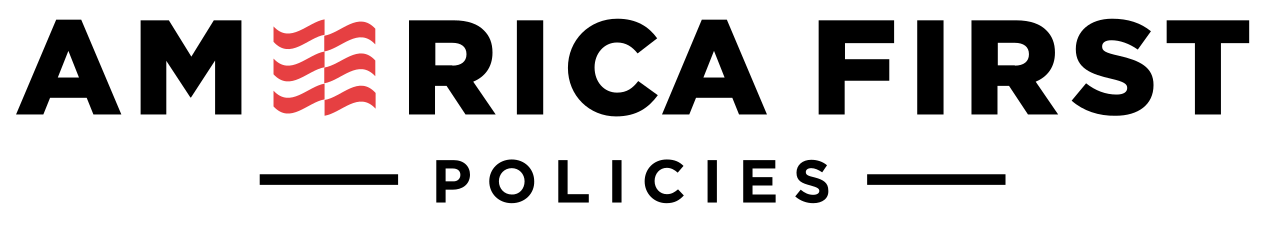
|

|

|

|
We all know how easy it is to cut corners in business; we’ve all done it somewhere. But we also know we shouldn’t. You’ll eventually have to face the consequences, whether they’re small or large. The same applies to IT. When you cut corners, the consequences to your business can be major. Here are three places where you never want to cut costs.
Equipment
You want to set up a wireless network at the office, but you don’t want to spend more than $50. So, you spend that $50 and call it good. While this new router may deliver a wireless signal that reaches every employee, you could be making a huge mistake that may cost
you dearly.
Routers are a good example of technology you want to put extra thought and money into. You want equipment that not only makes sense for your business’s network needs but will also perform reliably and securely. Cheap routers aren’t known for their security features. You want something that will complement the firewalls or security software you have in place (and you should have them).
This same idea applies to all other equipment, as well as software. When you cut corners, there’s a good chance you’ll be opening your wallet again to fix the problem in the near future. On top of that, it puts your data at risk if you’re buying cheap, potentially faulty equipment. Do research, ask questions and work with an experienced IT company to make sure your equipment is up to snuff.
Growth Of Your Business
Whether you’re just getting started or you’ve been in the business for a while now, you always want to invest in hardware and software that will scale with your business. It’s safe to say that most businesses want to grow, which means adding more customers and more employees. When that’s the plan, scalability becomes a big deal.
Part of it comes back to the first point: cheap equipment isn’t typically designed with scalability in mind. It’s a quick-fix investment. It’s not made for the long haul. Where do you plan on being in five years? What are your growth goals? You have to ask these kinds of questions to determine what kind of investment you need to make, whether it’s in billing software, customer service software, workstations or your network infrastructure.
If you don’t think about scalability, as soon as you start really growing, you’ll be hit by growing pains. You’ll have to reinvest in technology, and you’ll be spending far more than you needed to, once for the first investment (on non-scalable tech) and once for the second investment (to catch up with your growth). But because your business has grown since that initial investment, you’ll be left with a hefty bill – for much more than you paid the first time. Don’t make this mistake!
Data Security
Just because your data is locked away in the back room doesn’t mean it’s safe. For one, small businesses are the biggest targets for cybercriminals because most small businesses skimp on data security, making it easy for cybercriminals to steal data and cause a lot of problems.
To make matters worse, if you get hit with a cyber-attack or data breach, it can be incredibly difficult to recover, and many small businesses don’t ever recover. They struggle for a few months before finally closing their doors.
You need to invest in firewalls, malware protection, data encryption, data backups, password managers and, as mentioned above, good equipment that is designed with reliability and security in mind. And no, you don’t have to figure it out by yourself. It can be a lot, and as you dive into the topic of data security, you’ll have questions.
This is exactly why you want to pair up with an experienced IT company that specializes in security. It is very hard to run a business and try to be a data security expert at the same time. Thankfully, you don’t have to do that. You can get the most out of your equipment, you can be prepared for future growth and you can be ready for the threats to your data! You just have to make that first investment.
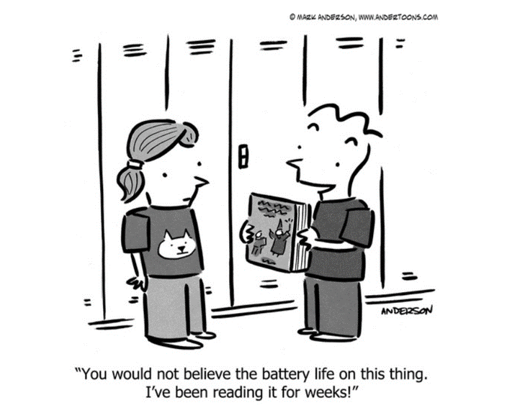
5 Keys For Building Effective Multi-location Teams
Andy Bailey
 Technology has made it easier than ever to set up multiple offices around the country, but it also presents new challenges for business leaders: how to build and sustain a positive and productive company culture while managing geographically dispersed teams.
Technology has made it easier than ever to set up multiple offices around the country, but it also presents new challenges for business leaders: how to build and sustain a positive and productive company culture while managing geographically dispersed teams.
When managing offices in multiple locations, the difference between success and failure often can be traced to the commitment that leaders have in fostering a company culture that embraces open, honest communication, accountability and alignment. Here’s how you do it.
1. Hire right.
When hiring (or promoting from within) to manage remote office locations, make sure candidates have what it takes to work independently and in a less traditionally structured environment. The nature of working remotely requires team members to be self-starters. They also need to have the knowledge and confidence to solve challenges on their own because they won’t be able to walk into your office for guidance.
2. Loosen the reins.
As a leader, you’re ultimately responsible for the success of your team. But once you’ve hired your team, you have to release control and let team members do their jobs. Establish key performance indicators (KPIs) to set goals, and identify steps required to accomplish those goals, but resist the temptation to micromanage. Warren Buffett said it best: “Hire well. Manage little.” This will afford you time to focus on other projects. Not only that, the trust you show will breed loyalty in your team.
3.Conduct daily team meetings.
Daily huddles provide team members with the opportunity to quickly share their meeting schedules and news that the whole team should hear. Each person can also report on progress toward individual and company quarterly goals and note the top priority for the day. Just because you have an office in another state doesn’t mean those team members shouldn’t participate. Morning meetings, even via video-conference, can build team spirit, share information, foster accountability and provide quick solutions.
4. Don’t neglect one-on-one meetings.
No matter the size of your organization or the number of remote locations, it’s essential for each team member to have one-on-one time with a manager or leader. Absence does not make the heart grow fonder, so hold these meetings at least monthly and preferably biweekly. Implement a system that allows supervisors to track the progress of team members’ work, provide a listening ear for any concerns and help them set goals.
5. Publicly recognize achievements.
As leaders, it’s up to us to encourage team members to be the best they can be and to recognize excellent work. Research has shown a direct correlation between workplace appreciation and productivity and engagement. A Salesforce study found that team members who feel their voices are heard are 4.6 times more likely to feel empowered to perform their best work. Create an online kudos board with an app like TINYpulse where you and fellow team members recognize peers for their accomplishments.
.jpg?width=105&name=AndyBailey%20HS%20(105x140).jpg) Andy Bailey is the founder, CEO and lead business coach at Petra, an organization dedicated to helping business owners across the world achieve levels of success they never thought possible. With personal experience founding an Inc. 500 multi-million-dollar company that he then sold and exited, Bailey founded Petra to pass on the principles and practices he learned along the way. As his clients can attest, he can cut through organizational BS faster than a hot knife through butter.
Andy Bailey is the founder, CEO and lead business coach at Petra, an organization dedicated to helping business owners across the world achieve levels of success they never thought possible. With personal experience founding an Inc. 500 multi-million-dollar company that he then sold and exited, Bailey founded Petra to pass on the principles and practices he learned along the way. As his clients can attest, he can cut through organizational BS faster than a hot knife through butter.
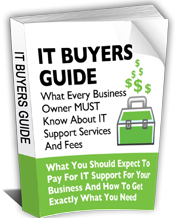
How to make sure you know what you're getting with your IT services provider to avoid disappointment, frustration and get exactly what you need.
 |
Important! We hate spam as much (or more!) than you and promise to NEVER rent, share, or abuse your e-mail address and contact information in any way. |

Installing apps on devices is easier now than ever before. Most applications can be installed and running on your device with a couple clicks/taps and a few seconds to download. This is incredibly convenient and handy.
However, this convenience can lead to bloat.
Most of us have a handful of applications we use on a regular basis, but many unused applications sit on the device forever, because we don’t usually think about cleaning up apps that we no longer use.
But application control is a critical element of good security management. Every application installed on a device is one that must be supported by the vendor. Most applications have a shelf life, so after a while they stop getting updates, including updates that might address security risks.
So, make sure that before you install an app you do a little bit of research to make sure it’s trustworthy, and then afterwards make sure these apps are updated and eventually uninstalled when they are no longer useful. Unused and untrustworthy apps could lead to a security incident, but a little discipline helps reduce those risks.