
Supporting a remote workforce is not just a nice thing to offer your staff … it’s practically becoming a necessity, especially as our nation deals with the Coronavirus pandemic.
The good news is there are a lot of options … so let’s review the landscape!
Tune in to DP Solutions webinar on March 25 for a look at how you can create productive work spaces outside the office.
We’ll also be opening the lines for a live Q&A session to address your concerns about implementing telework capabilities.
Wednesday, March 25 at 11AM
Do you use the same password for everything? If you do, you’re not alone. We all have bad cyber habits, whether it’s reusing passwords or connecting to unsecured WiFi. These habits can make it easy for hackers to steal our personal information and use it for their own purposes – or they can sell it on the dark web for an easy profit.

These are habits you have to stop right now – and habits your employees need to stop too. After all, good cyber security practices are a group effort! But using the same password for everything or using simple passwords aren’t the only things that are going to get you into trouble. Here are three more clear signs you’re setting yourself up for a breach.
Sharing Your E-mail
Countless websites want your e-mail address. Sometimes it’s not a big deal if you’re sharing it with a vendor or e-commerce site. You want to ensure you receive invoices and shipping confirmation. But other websites just want you to sign up for special offers, notifications, e-mail newsletters and other inbox clutter. It sounds mostly harmless, but what they fail to tell you is the fact that they’re going to sell your e-mail address to advertisers and other third parties.
To make matters worse, you have no idea where your e-mail address will end up – or if it will fall into the wrong hands. Hackers are constantly on the lookout for e-mail addresses they can take advantage of. They use e-mail for several different kinds of cyberscams – most notably phishing scams. Hackers can even make it look like an e-mail is coming from a legitimate source to get you to open it.
Whenever possible, avoid using your work or personal e-mail. If you need to sign up for something and you don’t completely trust the source (or just want to avoid spam), create a “burner”
e-mail address you can use. It should be something different from your work or personal e-mail and not associated with business or banking.
Not Using HTTPS
Most of us are familiar with HTTP. It’s short for Hypertext Transfer Protocol and is a part of every web address. These days, however, many websites are using HTTPS – the S standing for “secure.” Some web browsers, like Google Chrome, even open HTTPS websites automatically, giving you a more secure connection. Of course, this only works if the website was made with an HTTPS option.
Why is visiting an unsecured HTTP website dangerous? Any data you share with an unsecured website, such as date of birth, passwords or any financial information, may not be securely stored. You have no way of knowing that your private data won’t end up in the hands of a third party, whether that’s an advertiser or a hacker. It isn’t worth the risk.
When visiting any website, look in the address bar. There should be a little padlock. If the padlock is closed or green, you are on a secure website. If it’s open or red, the website is not secure. You can also click the padlock to verify the website’s security credentials. It’s best practice to immediately leave any website that is not secured. And never share your personal information on a webpage that is not secure.
Saving Your Passwords In Your Web Browser
Web browsers make life so easy. You can save your favorite websites at the click of a button. You can customize them to your needs using extensions and add-ons. And you can save all your usernames and passwords in one place! But as convenient as it is, saving passwords in your browser comes with a price: low security.
If a hacker gets into your saved passwords, it’s like opening a treasure chest full of gold. They have everything they could ever want. Sure, web browsers require a password or PIN to see saved passwords, but a skilled hacker can force their way past this hurdle if given the chance.
Use a password manager instead. These apps keep all of your passwords in one place, but they come with serious security. Even better, many password managers are designed to suggest new passwords to you when it’s time to update your old passwords.
LastPass, 1Password and Keeper Security Password Manager are all good options. Find one that suits your needs and the needs of your business.
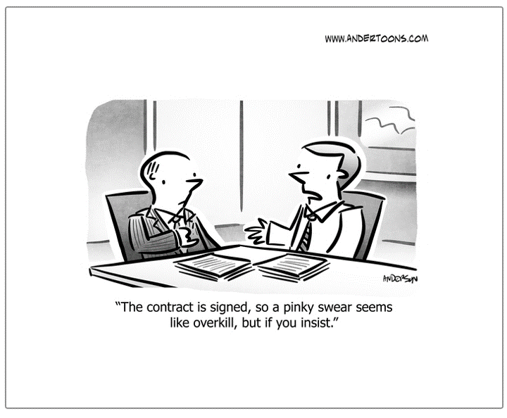
Are You Working SMART?
Robert Stevenson
 Rubbermaid thought they needed more products to be the leader in their industry. So, they set out to invent a new product every day for several years, while also entering a new product category every 12-18 months. Fortune magazine wrote that Rubbermaid was more innovative than 3M, Intel and Apple; now, that is impressive.
Rubbermaid thought they needed more products to be the leader in their industry. So, they set out to invent a new product every day for several years, while also entering a new product category every 12-18 months. Fortune magazine wrote that Rubbermaid was more innovative than 3M, Intel and Apple; now, that is impressive.
Then Rubbermaid started choking on over 1,000 new products in less than 36 months. Innovation became more important than controlling costs, filling orders on time or customer service. They ended up closing nine plants and laid off over 1,100 employees before Newell Corporation came in to buy (rescue) the company.
I had a mentor who once told me, “Rob, I don’t care how hard you work. I care how smart you work.” Rubbermaid was working hard, putting in time, money and effort while at the same time destroying their own company. How did that work out for them?
Eli Lilly thought they needed to hire 2,000 PhD researchers to create more products to keep Wall Street happy with their growth. The only problem was they didn’t have the funds to hire them. So, they had to come up with another way to solve this problem – in other words, they had to work smarter.
They decided to take all their molecular problems, post them on the Internet and tell all molecular PhD researchers that they would PAY for solutions. Instead of having to pay the salaries and benefits for 2,000 new researchers with money they didn’t have, they had thousands upon thousands of researchers all over the world sending in their suggestions for solutions to their molecular problems, and they only had to pay for the ones they used. Now, that is SMART!
Do you see SMART opportunities in these statistics?
Could you lower overhead and expenses by having some people operate from home? Some managers will immediately say, “That won’t work; you won’t have control of your employees. They won’t get things done.” If that is your argument, my statement to you is this: you have hired the wrong people.
JetBlue has hundreds of reservation agents operating from their own homes. Their home-based agents save, on average, up to $4,000 on their commuting expenses, not counting the savings of lunch, day care and wardrobe. JetBlue found they had a 25% increase in productivity once employees were allowed to work from home; they figured out a different, more productive, less expensive, more profitable … SMARTER way to operate.
To survive in this competitive marketplace, you must change, adapt, modify, challenge, innovate, transform, revise and improve, but what’s paramount to your success is to be working SMART!
.jpg?width=105&name=robert-stephenson%20(131x175).jpg)
Robert Stevenson is one of the most widely recognized professional speakers in the world. Author of the books How To Soar Like An Eagle In A World Full Of Turkeys and 52 Essential Habits For Success, he’s shared the podium with esteemed figures from across the country, including former President George H.W. Bush, former Secretary of State Colin Powell, Tony Robbins, Tom Peters and Stephen Covey. Today, he travels the world, sharing powerful ideas for achieving excellence, both personally and professionally.

The outbreak of the Coronavirus has many employers evaluating their capabilities to allow staff to work from home. Considering this current pandemic, it’s important that your organization is prepared to provide productive work spaces outside of the office.
Get our tips for enabling a remote workforce.
 |
Important! We hate spam as much (or more!) than you and promise to NEVER rent, share, or abuse your e-mail address and contact information in any way. |

It’s not uncommon to find environments where multiple people share a username and password.
Usually, the rationale for this is something like a kiosk PC that has a limited purpose, so everyone who uses it just uses the same authentication.
But there is a danger in this. How do you know who exactly did what on that device if everyone looks the same when they login? And if someone leaves the organization, now you have a potentially insecure account until authentication is changed and communicated to all staff.
Whenever you can, you should avoid shared logins. You need to have the ability to control user access and potentially find out what users did with the rights provided to them.
User and authentication management, especially in the era of phishing and social engineering, is a key component to cybersecurity risk management.