
DP Solutions is joining forces with Datto to bring you a 30-minute webinar that will teach you how to fight back against Ransomware and other forms of malware.
You’ll Learn:
LIVE WEBINAR: 2/16/17 at 12 PM
» Details
.jpg?width=130&height=150&name=cloud%20good%20bad%20ugly%20(130x150).jpg) When a network of IoT gadgets like routers, DVR machines and closed-circuit TVs can take down hardened, well-provisioned Internet giants like Twitter, Spotify and Amazon – as happened last October – you’ve got to think twice before moving your data to the cloud.
When a network of IoT gadgets like routers, DVR machines and closed-circuit TVs can take down hardened, well-provisioned Internet giants like Twitter, Spotify and Amazon – as happened last October – you’ve got to think twice before moving your data to the cloud.
Yes, a move to the cloud can yield big payoffs in terms of cost savings, increased efficiency, greater flexibility, collaboration for your workforce and more. Yet there is a dark side. It would be naive to think otherwise. Your choices about whether and how to use cloud technology in your network merits serious consideration.
Instead of constantly buying new equipment and software, cloud computing allows you to pay for just what you need. Just as with a utility company, you get software and storage on a monthly basis, with no long-term contracts. Chances are, most of the software you now use is cloud-based. You simply access it on a pay-as-you-go basis.
Similarly, you can store data in the cloud, where it can be easily accessed when you need it. This reduces the need to buy and manage your own backup gear and software, thus reducing overhead. Yet, as with any major decision, it’s critical to be aware of both the benefits and pitfalls of putting your company’s data in the cloud.
There are three major advantages offered by cloud computing:
While the cloud offers obvious benefits, it also increases your company’s potential “attack surface” for cybercriminals. By spreading your communications and access to data beyond a safe “firewall,” your network is far more exposed to a whole bevy of security concerns. Many of them can be addressed with these three best practices:
During the month of February, we’re offering a FREE Cloud Readiness Assessment for any company with 10 or more computers and a network. We’ll come to your office and conduct a complete review of your computer network, data, software and hardware and how you work. We’ll then give you helpful answers and insights about cloud computing for your business – all at no cost or obligation to you.
Claim your free Cloud Readiness Assessment today at www.dpsolutions.com/CloudReady or give us a call at
410-720-3300.

Andy Bailey
Warren Buffett once famously said, “It takes 20 years to build a reputation and five minutes to ruin it.” While that may be true of public perceptions held by those outside of an organization, a leader’s reputation within their company should be far more stable – as long as that person is working daily to build a reputation among team members as dependable and trustworthy, that is.
Trust is contagious. If team members are to become more honest and reliable, a leader needs to start by demonstrating those qualities. Building trust within an organization must be intentional. When leaders get it right, it boosts productivity, increases positivity and builds positive relationships throughout the company.
Here are three steps to building trust within an organization:
Do What You Say
This is the foundation. It may seem obvious, but not following words with actions is often the first mistake leaders make. Because there is not always someone holding the person in charge accountable, it can be easy for higher-ups to feel entitled to do something other than what has been promised. Let’s face it – employees can be too intimidated to call out the boss (out loud to their face, anyway).
A leader should always be honest and reliable in their words and actions – even when it comes to things as simple as showing up to meetings and sticking to agendas. People are watching, and it matters to them. If team members feel they can’t trust someone on the small stuff, there’s no way they’ll trust their supervisor with larger or more important things.
Ask About the Personal Things
It can be difficult to know whether someone deserves a celebration or needs help without making it a point to find out what’s going on with team members. Setting up a recurring time to ask how things are going can encourage people to share.
Some may be reticent to voice personal information at work, but there are ways to open the conversation. Ask questions like “What were your personal highs and lows over the past week?” If a team member has difficulty opening up, lead by example. Sharing a personal story first demonstrates that you have sufficient trust in your team to share their personal lows. Then team members will be more likely to follow.
Learn Together
Nothing works to build trust in a team as much as learning together does. Find opportunities to travel to a seminar, go to trade shows or even hold recurring lunch-and-learn meetings with a different leader each week. The benefits of traveling and learning together are numerous, but the most important, positive outcome just might be the deep trust that can develop through those shared experiences.
Trust is essential in order to have a healthy organization – between executives, team members and among the entire staff, no matter how large or small. By being an active participant, and staying reliable and open, leaders help their teams work more efficiently and with greater passion for their work.
|
|
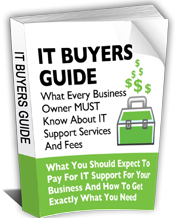
Ever wonder what you SHOULD be paying for IT support? Curious to know what type of support plan is the most cost-effective? This new report will answer those questions and reveal:
 |
Important! We hate spam as much (or more!) than you and promise to NEVER rent, share, or abuse your e-mail address and contact information in any way. |

The Foundation Fighting Blindness (FFB) is paving the way for finding a cure for blindness. This national non-profit organization is devoted to driving research to provide preventions, treatments, and cures for those impacted by retinal degenerative diseases.
FFB currently funds over 134 research studies, 71 prominent research institutions and eye hospitals worldwide, including 15 dedicated research centers.
With so much life-changing work at stake, it’s critical that FFB’s technology be robust and reliable enough to support the invaluable research that drive its’ mission.
FFB uses cutting-edge technologies, such as a Virtual Desktop Infrastructure (VDI), to provide staff across multiple locations throughout the U.S.
with efficient, reliable computer systems. VDI also simplifies their internal IT administration, allowing them to spend less time addressing support issues and more time supporting organizational initiatives.
To learn how you can join the fight to end blindness, visit www.blindness.org.

During the month of November we are holding a special “refer a friend” event.
Simply refer any company with 10 or more computers to our office and once we’ve completed our initial appointment with your referral, we’ll rush you a $50 Gift Card as a thank-you. Your referral is under no obligation to use our services. We also promise to be 100% respectful of their time.
Fill out our referral form or email us at sales@dpsolutions.com with your referral’s name and contact information today!