Definitions for some of the most common IT Security words and terms you need to know
Navigate the complex world of cybersecurity with our comprehensive glossary, designed to clarify key terms and concepts to help you safeguard your business in today’s digital landscape.
In order to ensure that your emails don’t end up in the wrong hands, encrypted email solutions ensure that the only person who is able to read an email message is the person who it was intended for.
Ransomware is a type of malware from cryptovirology that threatens to publish the victim's data or perpetually block access to it unless a ransom is paid. While some simple ransomware may lock the system in a way which is not difficult for a knowledgeable person to reverse, more advanced malware uses a technique called cryptoviral extortion, in which it encrypts the victim's files, making them inaccessible, and demands a ransom payment to decrypt them.
From keeping the network secure, warding off cyber threats, patching, updating, troubleshooting, and answering tickets in a timely manner, DP Solutions can take over the full-time operation of your IT needs or augment your existing staff. Our Managed IT Services customers enjoy:
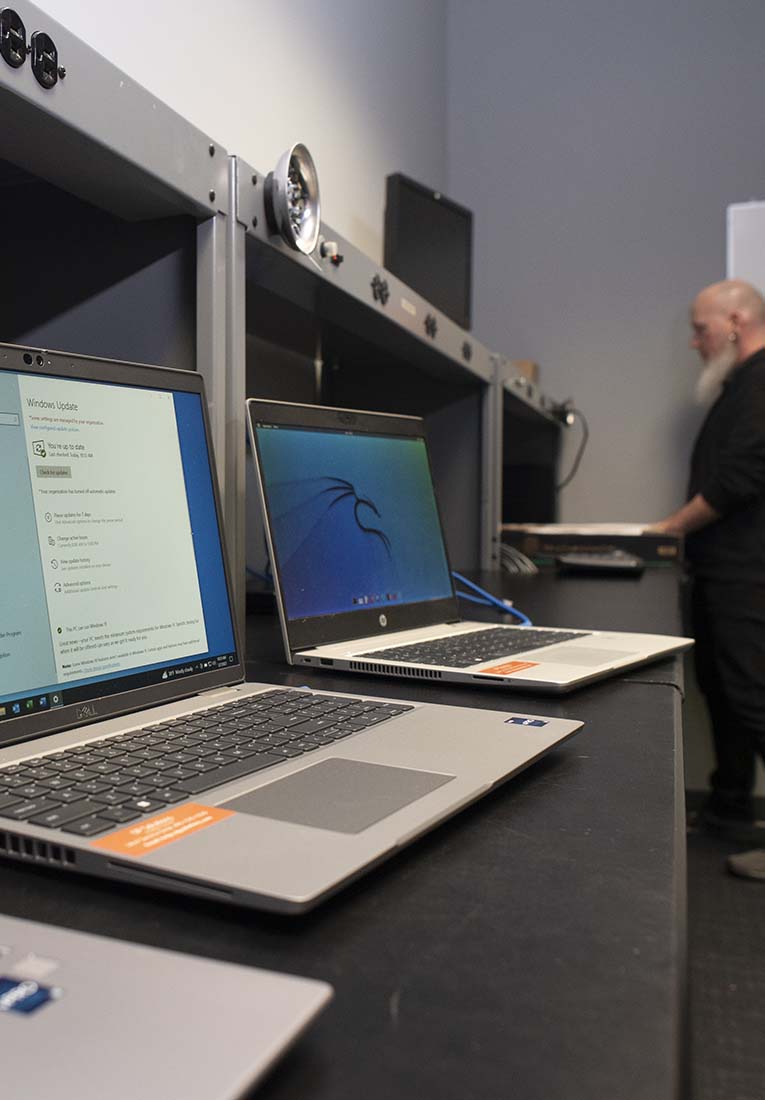
Leveraging cloud technology helps simplify your network infrastructure, providing a high level of access to your data, emails, documents, and applications, and increases scalability. Cloud services also include:

Back up your data and bring your services, data, and applications online from a remote location. DP Solutions Disaster Recovery Services include:

DP Solutions offers consulting services to help plan and implement technology upgrades and projects throughout your IT ecosystem. Our success lies within our three-step process:
