Tips for Working Remote (VIDEO)

March 18, 2020

With the COVID-19 pandemic, many companies are encouraging their staff to work from home in order to limit the spread of the Coronavirus and keep their staff safe.
I don’t think anybody knows what’s going to happen next, but it’s very possible that similar measures could happen (or already have happened) with your office.
In light of these concerns, I have a few tips for working remotely.

Number 1: Try to leverage centralized Cloud services to work on and share data.
When you work in an office environment, you might take for granted the conveniences being in the office gives you. For example, if you need someone, you can walk over to their desk and have a chat. If you want to collaborate on a document, you can print it out and mark it up in an office or conference room.
Fortunately, there are many services that can help keep this same kind of workflow going without you being physically present. One example is Microsoft Teams. This is a communication and collaboration tool that allows conferencing, file sharing, instant messaging, and many other cool features.
A few days ago, Microsoft announced that they will be making Teams free to use for 6 months as their way of encouraging remote work for those who have yet to use the product.
I highly recommend utilizing this tool if you haven’t already, as it can deliver a lot of productivity when your team can’t be together. But whatever tools you use, make sure you and your staff are on the same page.
While you want tools that don’t require you to be in the same place, you still want to keep control on where your data lives.
Number 2: When working remotely, don’t forget to keep up your general security practices.
No matter where you work, you still need good management to keep your devices and data safe.
Some of the basics include having strong anti-virus and anti-malware software, patch management procedures to keep products up to date, spam filtering for email, and data backups.
Make sure that you have physical control over your devices, because if they contain sensitive information, it is critical to keep that data private and controlled.
Also, remember that when you are working remotely, all your collaboration is done over the public web. So, when you send data back and forth to your coworkers, that information may be visible to unauthorized people. Be sure to use encryption tools like a VPN or encrypted email when sending sensitive information.
You also need to make sure that the people accessing your accounts are who they say they are. So look into deploying Multi-Factor Authentication on your sensitive accounts. This provides a second source of validation, like a text message or verification on a mobile device app, to verify a user’s identity before they can access their accounts.
Number 3: Watch out for social engineering and phishing attacks.
If your boss walked into your office and asked you to cut a check or submit a wire transfer for a large amount of money, you would do it without question.
That’s your boss, after all, and you don’t want to get in trouble!
But when you get a similar request via email or other digital communication, how can you be sure that it’s legitimate?
The truth is you often don’t know for sure.
Know what red flags to look out for …
- Is the sender asking you to click on a link to avoid a negative consequence or gain something of value?
- Is the email out of the ordinary or does it have bad grammar or spelling errors?
- Are they sending you an attachment that you weren’t expecting or that doesn’t make sense?
These clues all point to a potential phishing attack. So make sure you maintain a level of skepticism when it comes to digital communications you send and receive.
As always, please feel free to reach out with questions, comments, and feedback.
Thanks for watching! Until next time, stay vigilant my friends!
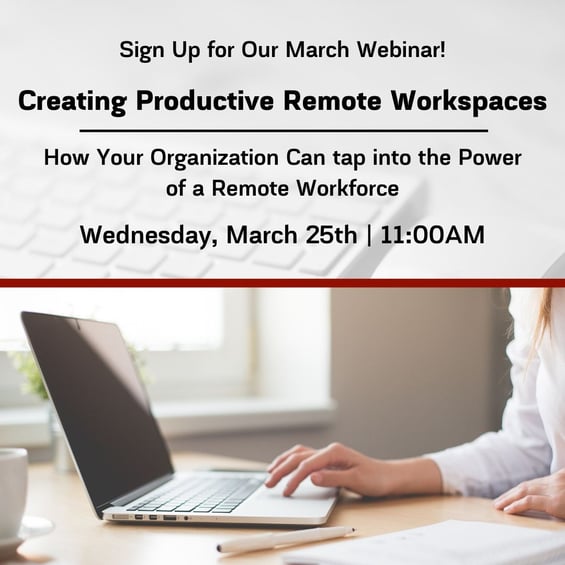
Comments